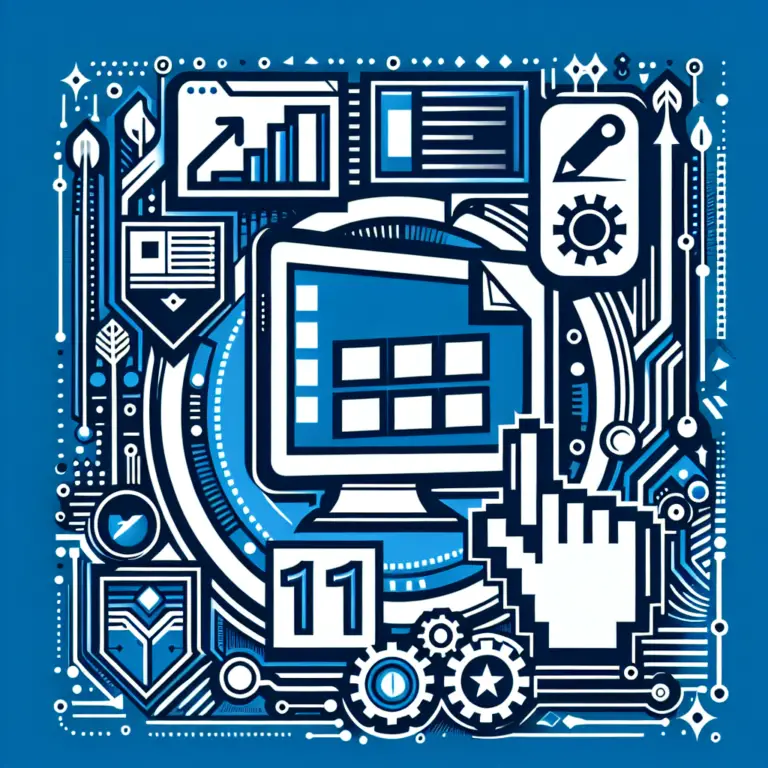Amidst ongoing criticism for its pre-installed bloatware, Windows 11 may be on the cusp of a significant update that promises to simplify the removal of default applications. Users have long lamented the cumbersome nature of the operating system’s default installations, which often include apps perceived as unnecessary without a straightforward method to uninstall them. However, the tide appears to be turning with the latest development build, which introduces the capability to easily remove certain default apps, marking a potential shift in Microsoft’s approach to user customization and control.
Windows 11 Insider Preview Build 23585
The Windows 11 Insider Preview Build 23585 is a testament to Microsoft’s commitment to refining its operating system. This update encompasses a series of bug fixes and addresses a list of known issues, enhancing overall system stability. A notable improvement in this build is the enhancement of the Snipping Tool, which now boasts better display capabilities for High Dynamic Range (HDR) content.
However, the highlight of this build is the newfound ability to uninstall default applications directly from the operating system, without the need for any third-party tools. This feature is a significant step towards empowering users to tailor their Windows experience to their preferences. The list of default applications that can now be uninstalled includes:
- Camera app
- Cortana
- Photos
- People
This development is particularly important for those who value a streamlined and personalized computing environment.
User Customization and Default App Behavior
The desire for a customizable user experience is at the heart of PC users’ preferences. However, the behavior of default apps in Windows 11 has been less than accommodating, leading to some awkward and often criticized situations. For instance, the Microsoft Edge browser has been known to prompt a leaving survey when users attempt to replace it with alternatives like Google Chrome. Similarly, an update to OneDrive was quickly retracted after it required users to fill out a form before they could exit the application.
These incidents have not only been a source of frustration for users but have also subjected the operating system to mockery. They underscore the demand for more straightforward customization options that allow users to shape their computing environment without unnecessary hurdles or interventions from the software’s default settings.
Potential Impact of the New Feature
The introduction of a feature that allows for easier uninstallation of default apps in Windows 11 could have a profound impact on the user experience. This change is anticipated to be particularly well-received by the PC enthusiast community, which values the ability to customize and optimize their systems. The table below summarizes the benefits of this new uninstallation feature:
| Benefit | Description |
|---|---|
| User Empowerment | Users gain more control over their system by being able to remove unwanted apps. |
| Enhanced Performance | Uninstalling unnecessary apps can lead to a lighter, faster operating system. |
| Customization | Enables users to tailor the OS environment to their specific needs and preferences. |
Such a feature aligns with the ethos of PC customization, where users seek to make their systems as efficient and personalized as possible. The ability to remove bloatware without third-party tools is a significant step towards a more user-centric Windows experience.
In conclusion, the potential update to Windows 11 that facilitates the uninstallation of default applications represents a significant shift towards addressing user concerns over bloatware. The Insider Preview Build 23585 has already showcased this feature, which could lead to a more streamlined and customizable user experience. The ability to easily remove apps like the Camera, Cortana, Photos, and People without third-party software is a clear nod to user autonomy and could mark a new era of user-friendly customization for the Windows operating system.