Introduction
Imagine a world where you can control multiple computers with just one set of keyboard, mouse, and monitors. Sounds like a dream, right? Well, it’s not. Welcome to the world of KVM Switches. Today, we’re going to talk about a product that’s been making waves in this space – the KVM Switch Dual Monitor 4K@60Hz, 2 in 2 Out HDMI KVM Extended Display, manufactured by Rytaki.
This switch is not just any ordinary KVM switch. It’s a game-changer. It allows you to control two computers using only one set of keyboard, mouse, and two monitors. It supports the display of the main desktop and extended desktop of one computer. The extended mode can output two different screens, while the mirror mode can output two identical screens.
But what exactly is a KVM switch, and why should you care? If you’re new to this, I recommend you check out this article that explains the functionality and benefits of KVM switches. It’s a great read that will give you a solid understanding of what these devices do and why they’re so beneficial.
Now, let’s dive deeper into the world of the KVM Switch Dual Monitor 4K@60Hz, 2 in 2 Out HDMI KVM Extended Display and see what makes it stand out from the crowd.
Product Features
Our KVM Switch Dual Monitor 4K@60Hz, 2 in 2 Out HDMI KVM Extended Display comes packed with a plethora of features designed to enhance your computing experience. Here’s a rundown of what you can expect:
- Dual Monitor HDMI KVM Switch 2 Port: This feature allows you to control 2 computers using only 1 set of keyboard, mouse, and 2 monitors. It supports the display of the main desktop and extended desktop of one computer. The extended mode can output two different screens, while the mirror mode can output two identical screens.
- 4K@60Hz HDMI KVM Support Audio Mic: Enjoy high-definition picture up to 4K@60Hz. This feature supports separate audio and microphone output. The heavy weight high-end anti-interference metal design ensures sturdiness. It also supports HDCP, HDR, and Dolby Vision. EDID simulation maintains correct display information.
- KVM 3 USB 2.0 Port: This feature allows plug and play with no driver needed. It includes all cables and a DC 5V power adapter, with an extra USB 2.0 port for sharing printers, scanners, hard disks, webcams, etc. This meets more demands at work, eliminating worries about connecting office equipment.
- Two Switching Methods And Wide Compatibility: This feature offers two switching methods – 1. Toggle selection on the front panel; 2. Wired remote switch (one-touch switch). It cross supports multiple operation systems & devices: Fully compatible with Windows 10/7/2000/XP/ and Mac; also support HDMI devices like webcam, hard disk player, game console, DVR, NVR etc.
- 18 months warranty: We offer timely Customer Service, an 18-month 100% Worry-Free warranty, and friendly customer service. The 2 Port KVM Switch HDMI Dual Monitor requires every computer support 2 screen or above display functions. If your computer supports this function, and just one HDMI interface, you can use a converter or conversion cable, such as VGA/DVI/DP to HDMI converter or conversion cable.
For a deeper dive into the advanced features and uses of KVM switches, check out our article, ‘Exploring the Advanced Features and Uses of KVM Switches’.
Product Specifications
Let’s dive into the nitty-gritty details of the KVM Switch Dual Monitor 4K@60Hz, 2 in 2 Out HDMI KVM Extended Display. Here are the product specifications:
| Specification Name | Specification Value |
|---|---|
| Package Dimensions | 1.18 x 0.79 x 0.39 inches; 14.4 Ounces |
| Item model number | KM202A-S |
| Date First Available | May 13, 2022 |
| Country of Origin | China |
| Operation Mode | Toggle |
| Operating Voltage | 5 Volts |
| Connector Type | Usb 2.0 |
| Switch Type | Flow Switch, Toggle, Touch Switch |
| Material | Metal |
| Mounting Type | Plug-In Mount |
| International Protection Rating | IP54 |
| Color | KVM Switch 2 PC 2 Monitor |
| Terminal | Button |
| Actuator Type | toggle |
These specifications provide a comprehensive overview of the product’s features and capabilities. For more information, you can visit the product page on Amazon.
Product Images
Feast your eyes on the stunning visuals of the KVM Switch Dual Monitor 4K@60Hz. Each image provides a detailed view of the product, showcasing its sleek design and robust features. Click on the images to enlarge them for a closer look.


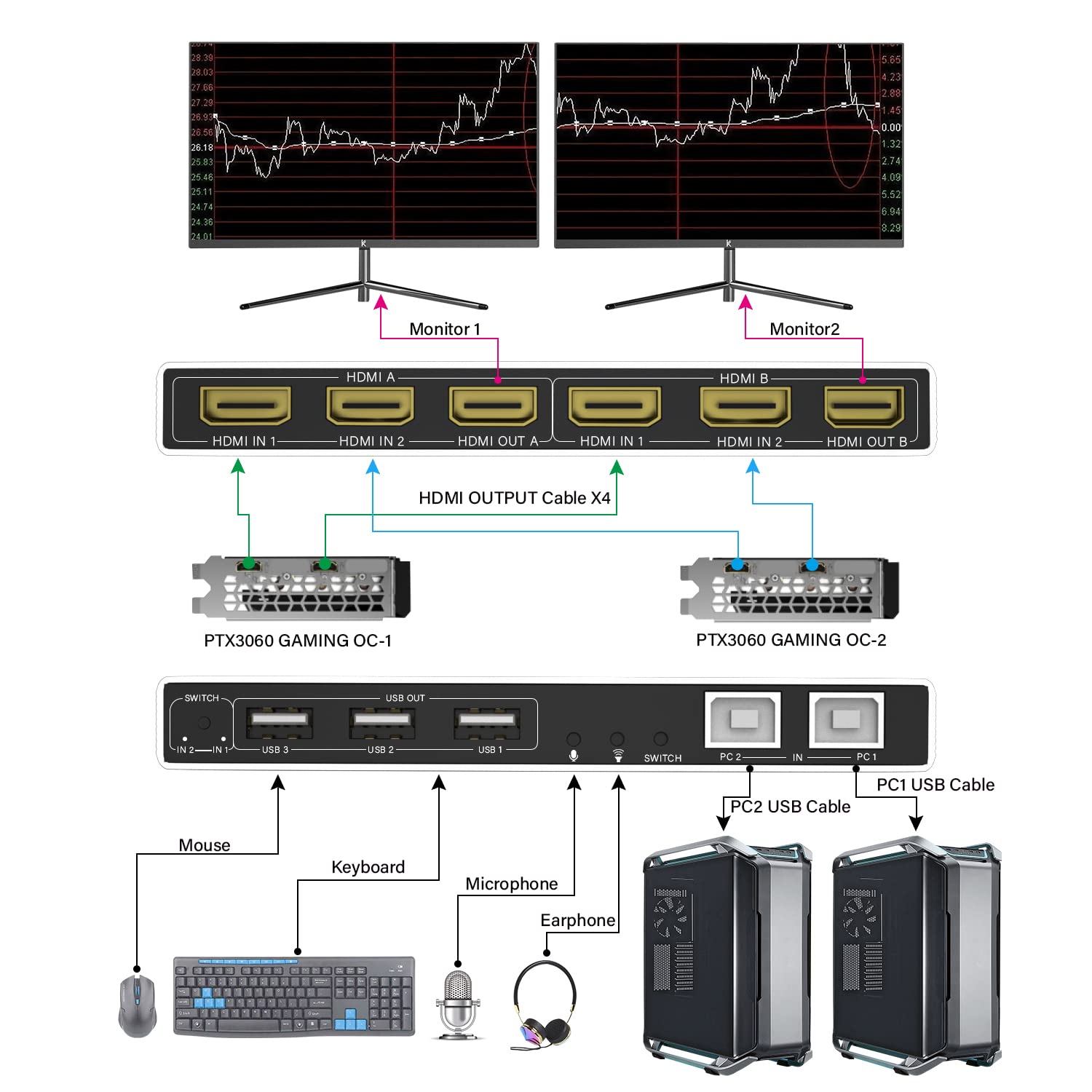



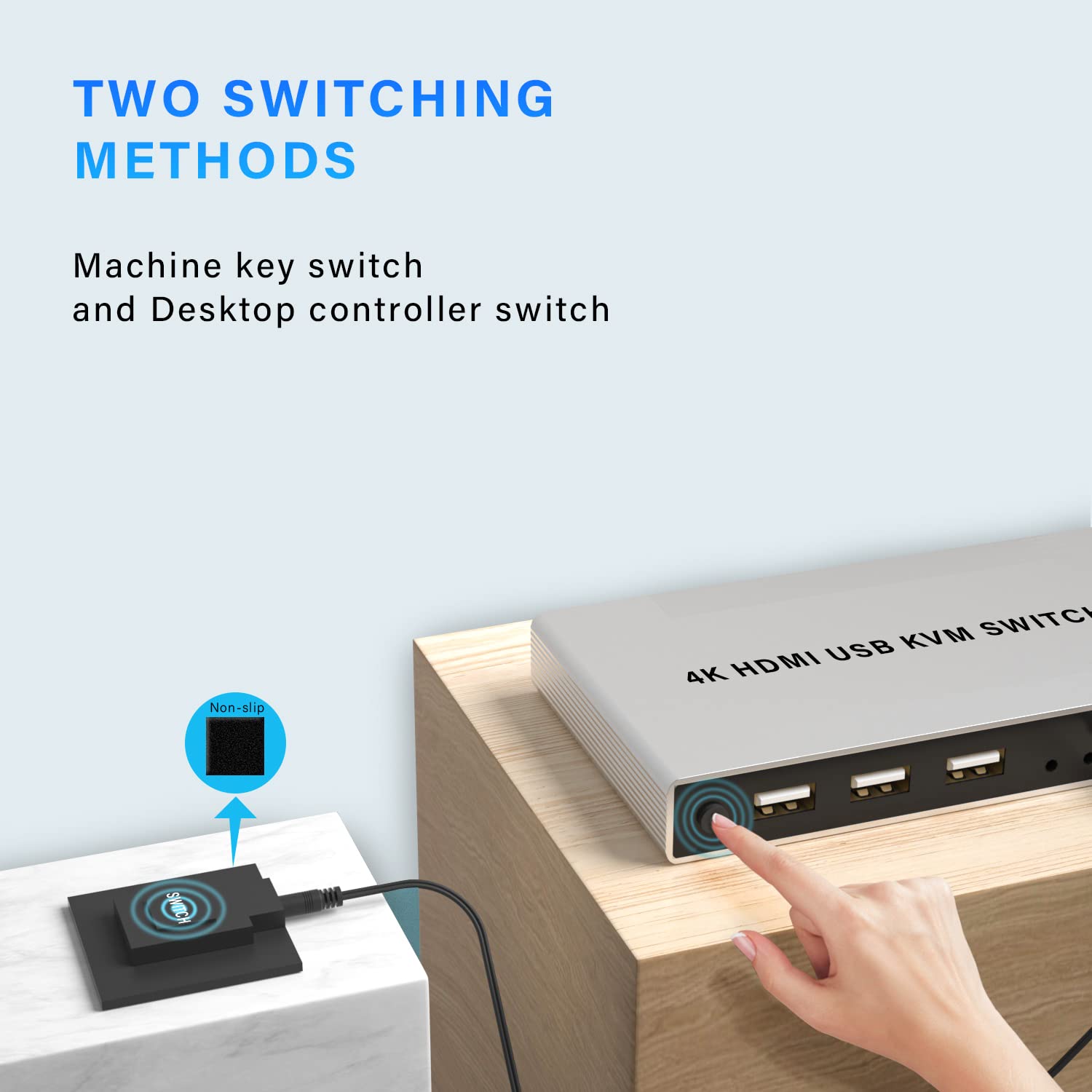
These images provide a comprehensive view of the KVM Switch Dual Monitor 4K@60Hz, allowing you to appreciate its design and functionality. Remember, a picture is worth a thousand words, and these images speak volumes about the quality and performance of this product.
Product Rating and Price
When it comes to the KVM Switch Dual Monitor 4K@60Hz, 2 in 2 Out HDMI KVM Extended Display, the product rating and price are two key factors that potential buyers often consider. With a product rating of 4.2, this KVM switch has been well-received by customers, indicating a high level of satisfaction with its performance and functionality.
As for the price, the last recorded price for this product was $89.99. While the price of a product is not always a direct indicator of its quality, it’s worth noting that this KVM switch is competitively priced, offering a balance between cost and performance.
Now, you might be wondering, “What’s the big deal about KVM switches?” Well, as discussed in the article ‘The Impact of KVM Switches on Workflow Efficiency’, these devices can significantly enhance productivity by allowing users to control multiple computers from a single keyboard, video monitor, and mouse. This not only saves space but also reduces the clutter of wires and peripherals, leading to a more organized and efficient workspace.
So, whether you’re a professional looking to streamline your workflow or a tech enthusiast seeking to optimize your multi-device setup, the KVM Switch Dual Monitor 4K@60Hz, 2 in 2 Out HDMI KVM Extended Display is a product worth considering. Its impressive rating and reasonable price make it a compelling choice in the realm of KVM switches.
Product Availability
Good news for all tech enthusiasts out there! The KVM Switch Dual Monitor 4K@60Hz, 2 in 2 Out HDMI KVM Extended Display, a product that has been making waves in the tech world, is currently in stock. This is your chance to get your hands on this highly sought-after device that promises to revolutionize your computing experience.
Manufactured by Rytaki, this KVM switch is designed to control 2 computers using only 1 set of keyboard, mouse, and 2 monitors. It supports the display of the main desktop and extended desktop of one computer. The extended mode can output two different screens, while the mirror mode can output two identical screens.
With its high-definition picture up to 4K@60Hz and separate audio and microphone output, this KVM switch is a game-changer. It also comes with a USB 2.0 port for sharing printers, scanners, hard disks, webcams, and more. This means you can meet more demands at work without worrying about connecting office equipment.
Don’t miss out on this opportunity to enhance your productivity and streamline your workflow. Visit the Product Pickr Product Link to purchase this product. Remember, the product availability is subject to change as it is updated every hour by Product Pickr.
For more information about KVM switches and their benefits, check out these informative articles:
- Understanding the Functionality and Benefits of KVM Switches
- Exploring the Advanced Features and Uses of KVM Switches
- The Evolution and Future Trends of KVM Switches
Stay tuned for more updates on product availability and other tech-related news!
Section: ProductPickr.com
When it comes to staying updated with the latest product information, ProductPickr.com is your go-to resource. This platform plays a pivotal role in providing accurate and timely product data, ensuring you always have the most relevant information at your fingertips. The frequency of data updates is every hour, making sure you never miss out on any crucial product details.
Conclusion
In the grand scheme of modern computing, the KVM Switch Dual Monitor 4K@60Hz, 2 in 2 Out HDMI KVM Extended Display stands as a testament to the power of innovation. This product is a game-changer, offering a plethora of benefits that make it a worthy investment.
Firstly, the product’s ability to control two computers using only one set of keyboard, mouse, and two monitors is a significant advantage. This feature, as highlighted in the article ‘The Role of KVM Switches in Modern Computing Environments’, is a key factor in enhancing workflow efficiency and reducing clutter.
Moreover, the product’s support for high-definition picture up to 4K@60Hz and separate audio and microphone output ensures a superior user experience. The inclusion of three USB 2.0 ports for sharing printers, scanners, hard disks, webcams, etc., further enhances its utility, making it a versatile tool for modern multi-device setups.
As discussed in the article ‘The Integration of KVM Switches in Multi-Device Setups’, the ability to seamlessly integrate multiple devices is a crucial aspect of KVM switches. This product, with its two switching methods and wide compatibility, embodies this principle, making it a valuable asset in any computing environment.
In conclusion, the KVM Switch Dual Monitor 4K@60Hz, 2 in 2 Out HDMI KVM Extended Display is a product that delivers on all fronts. It offers a blend of functionality, versatility, and user-friendliness that sets it apart from its competitors. Whether you’re looking to streamline your workflow, reduce clutter, or simply enhance your computing experience, this product is a good buy.












