Discover the Ultimate Control with the HDMI KVM Switch 8 Port 4K@30Hz
Take your workspace to the next level with the HDMI KVM Switch 8 Port 4K@30Hz, the perfect solution for managing multiple devices with ease. This innovative switch allows you to control up to eight computers using a single keyboard, mouse, and monitor, streamlining your setup and boosting productivity. With the inclusion of 8 HDMI and USB cables, setting up your command center has never been easier. Experience the power of seamless multitasking and high-resolution support, all at your fingertips.


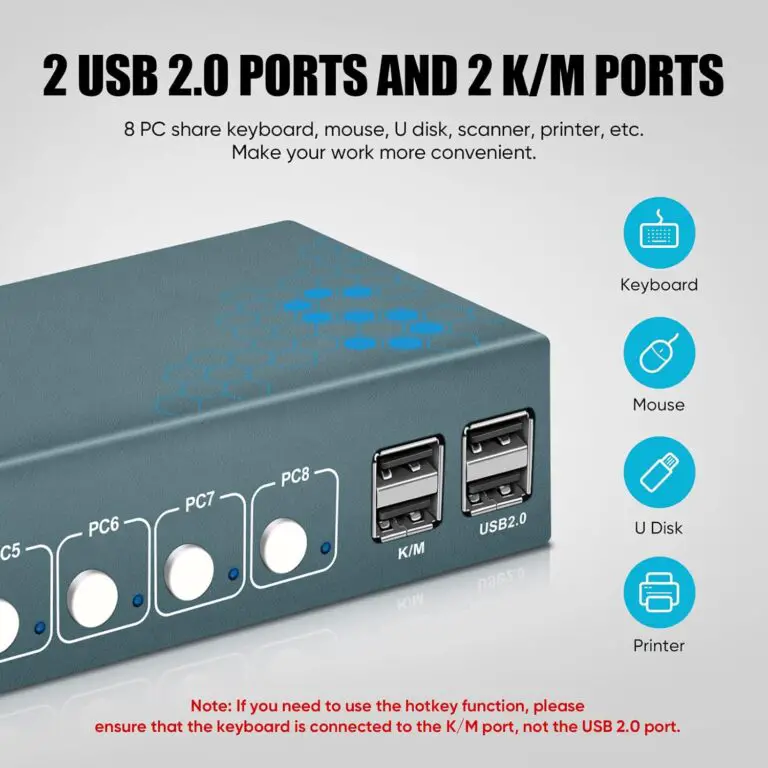
Product Overview: HDMI KVM Switch 8 Port 4K@30Hz
The HDMI KVM Switch 8 Port 4K@30Hz is a state-of-the-art device designed to simplify the management of multiple computers. Manufactured by Steetek, this KVM switch is a testament to innovation and efficiency in the realm of KVM switches. It stands out with its ability to support high-resolution displays and its versatile switching options, making it an ideal choice for professionals and enthusiasts alike.
Main features of this KVM switch include its compatibility with 4K@30Hz resolution, ensuring crystal-clear visuals, and its Adaptive EDID functionality, which optimizes screen outputs for different computing environments. The switch also offers various methods of control, including button, hotkey, and RS232 switching, providing flexibility for any user preference.
To learn more about the benefits and functionality of KVM switches, read our in-depth articles:
- Understanding the Functionality and Benefits of KVM Switches
- Exploring the Advanced Features and Uses of KVM Switches

Key Features of the HDMI KVM Switch 8 Port 4K@30Hz
The HDMI KVM Switch 8 Port 4K@30Hz is packed with features designed to enhance your control and efficiency when managing multiple devices. Here are the key features that set this KVM switch apart:
- 4K@30Hz Resolution Support: Enjoy high-definition visuals with support for resolutions up to 3840*2160@30Hz, providing a crisp and clear display for all connected devices.
- Adaptive EDID: The switch intelligently adapts to different display requirements, ensuring compatibility and optimal screen performance in various application environments.
- Multiple Switching Methods: Choose between button switching, hotkey commands, or RS232 control for seamless transitions between connected computers.
- USB 2.0 Hub Integration: Connect peripheral devices such as flash drives, printers, and scanners through the switch’s standard USB 2.0 ports.
These features make the HDMI KVM Switch an essential tool for anyone looking to streamline their multi-device setup. For a deeper understanding of how KVM switches can transform your workflow, check out our article on the impact of KVM switches on workflow efficiency.
Design and Build Quality of the HDMI KVM Switch 8 Port 4K@30Hz
The HDMI KVM Switch 8 Port 4K@30Hz boasts a robust design and build quality that ensures durability and reliability for long-term use. Its compact and sleek form factor is designed to fit seamlessly into any workspace without occupying excessive space.
Below is a comparison table that outlines the dimensions and weight of the HDMI KVM Switch against a standard reference, providing a clear perspective on its physical attributes:
| Attribute | HDMI KVM Switch | Standard Reference |
|---|---|---|
| Dimensions | 10.08 x 7.83 x 3.82 inches | Typically varies |
| Weight | 3.88 Pounds | Typically varies |
The HDMI KVM Switch’s design is not only about aesthetics but also about functionality, with easy-to-access ports and indicators that enhance the user experience. For more insights into the importance of design in KVM switches, explore our article on the role of KVM switches in modern computing environments.
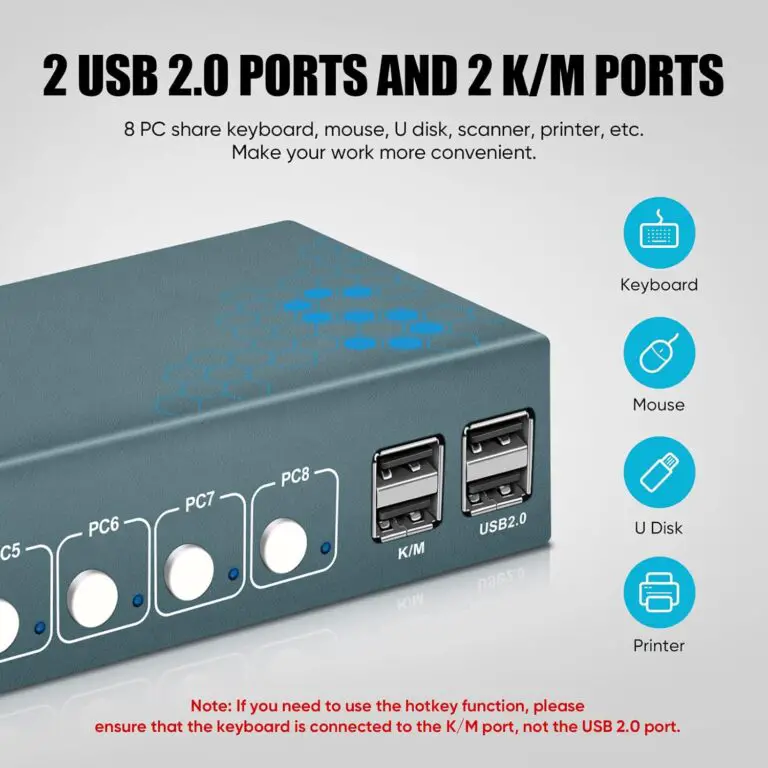
Setup and Installation of the HDMI KVM Switch 8 Port 4K@30Hz
Setting up the HDMI KVM Switch 8 Port 4K@30Hz is a straightforward process, designed to be user-friendly and hassle-free. The switch comes with all the necessary accessories to ensure a quick and easy installation.
Included in the package are:
- 8 HDMI cables
- 8 USB-A to USB-B cables
- Hardware accessories for mounting
- RS232 terminal for advanced control options
- Power adapter to ensure a stable power supply
- Foot pads to secure the device in place
- User Manual + Warranty Card for guidance and service assurance
The installation process involves connecting your devices to the switch using the provided HDMI and USB cables, and then connecting the switch to your monitor, keyboard, and mouse. Once everything is plugged in, you can start switching between devices with the push of a button, a hotkey command, or through RS232 control.
For additional support and tips on installation, refer to the detailed User Manual included with your purchase. If you’re interested in learning more about the setup of KVM switches, our article on the integration of KVM switches in multi-device setups offers valuable information.

Evaluating the Performance of the HDMI KVM Switch 8 Port 4K@30Hz
The performance of the HDMI KVM Switch 8 Port 4K@30Hz is a critical aspect that determines its effectiveness in a multi-device environment. Users can expect high-resolution support, with the switch capable of handling 4K@30Hz resolutions, providing a vivid and detailed display for all connected devices.
Switching speed is another vital factor, and this KVM switch excels with its quick and responsive transition between computers. This ensures minimal interruption to workflow, allowing for efficient multitasking and productivity. The reliability of the switch is backed by its sturdy build and the inclusion of Adaptive EDID, which maintains signal integrity and prevents display issues when switching between sources.
To gain further insight into the functionality and benefits of KVM switches, consider reading our related posts:
Pros and Cons of the HDMI KVM Switch 8 Port 4K@30Hz
When considering the HDMI KVM Switch 8 Port 4K@30Hz, it’s important to weigh its advantages and limitations. Based on the product’s features, performance, and user feedback, here’s a comprehensive list of pros and cons:
Pros:
- High-Resolution Support: Capable of delivering 4K@30Hz for stunning visual clarity.
- Adaptive EDID: Ensures optimal display performance across different devices.
- Versatile Switching Options: Offers button, hotkey, and RS232 switching methods for user convenience.
- USB 2.0 Hub: Facilitates the connection of peripheral devices directly to the switch.
- Comprehensive Accessory Pack: Includes all necessary cables and hardware for immediate setup.
Cons:
- User Feedback: Some users have reported a lower than expected product rating, indicating potential areas for improvement.
- Price Point: Positioned in the higher percentile of the market, which may be a consideration for budget-conscious consumers.
For a more detailed analysis of the pros and cons of KVM switches, you might find our article on The KVM Switch Paradox: Balancing Efficiency and Complexity in High-Demand IT Environments to be informative.
Price Comparison of the HDMI KVM Switch 8 Port 4K@30Hz
The HDMI KVM Switch 8 Port 4K@30Hz is priced at $169, placing it in the higher 73.8 percentile in the market for KVM switches. This price reflects the switch’s advanced features, such as 4K@30Hz resolution support and multiple switching methods, which cater to users seeking high performance and versatility.
When comparing the price to other KVM switches in the market, it’s important to consider the value offered by the included 8 HDMI and USB cables, which can significantly reduce additional expenses typically associated with setting up a multi-device workstation.
For those interested in exploring more affordable or feature-rich options, it’s recommended to review other products and their prices to find the best fit for your specific needs. To assist with this, you can check out our comprehensive guide on The KVM Switch Symphony: Harmonizing Device Management in Large-Scale IT Infrastructures.
To purchase or learn more about the HDMI KVM Switch 8 Port 4K@30Hz, visit the product page on Amazon.
Final Thoughts on the HDMI KVM Switch 8 Port 4K@30Hz
In conclusion, the HDMI KVM Switch 8 Port 4K@30Hz stands as a compelling choice for users looking to manage multiple computers with a single set of peripherals. Its support for 4K@30Hz resolution and Adaptive EDID ensures that you get a high-quality visual experience, while the inclusion of various switching methods caters to different user preferences.
The switch’s design and build are crafted for durability and ease of use, and the comprehensive set of accessories provided makes the setup process a breeze. Although the price point is on the higher side, the value proposition is justified by the switch’s robust feature set and performance capabilities.
Weighing all factors, the HDMI KVM Switch is a solid investment for those in need of a reliable and efficient KVM solution. If you’re ready to streamline your workspace and enhance your productivity, consider making this switch a part of your tech arsenal.














